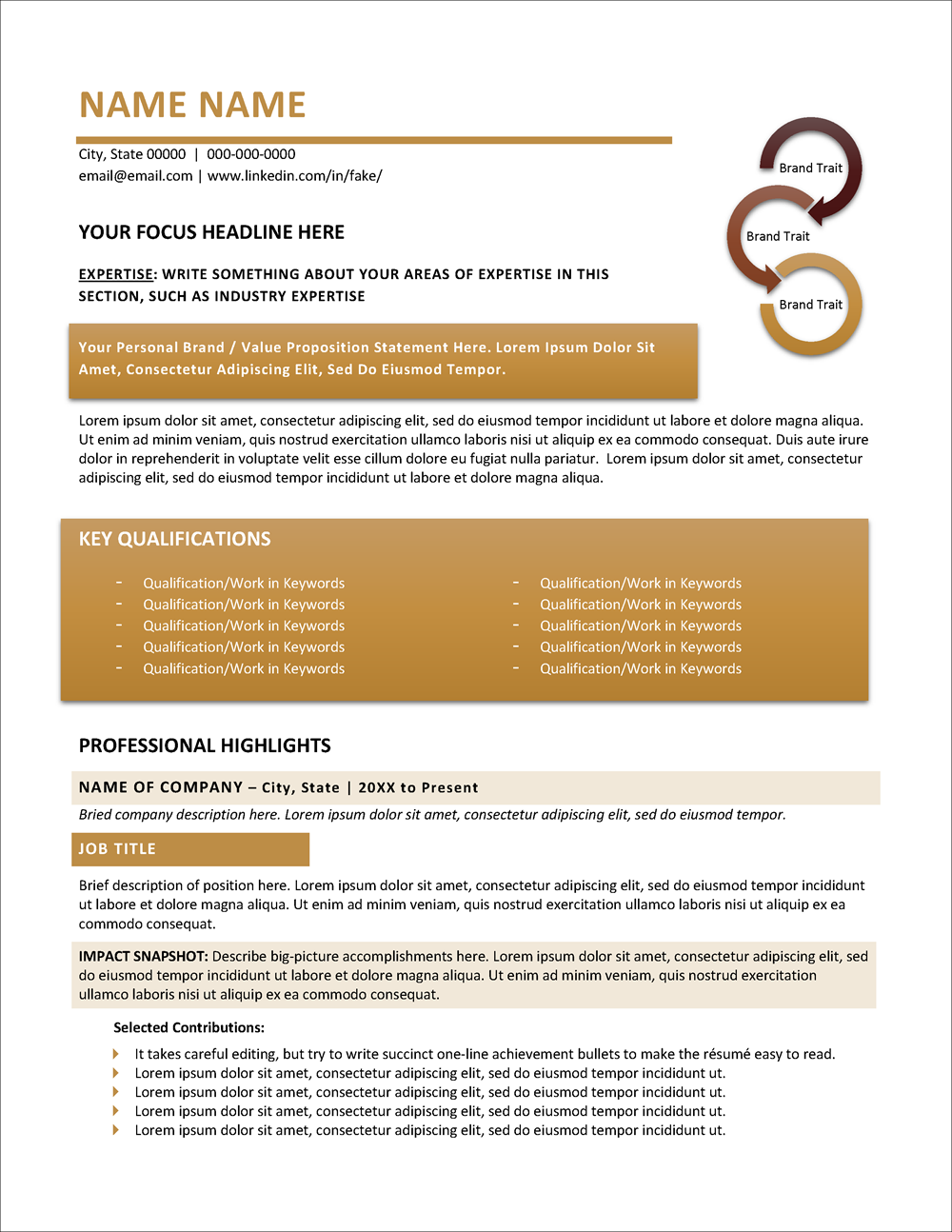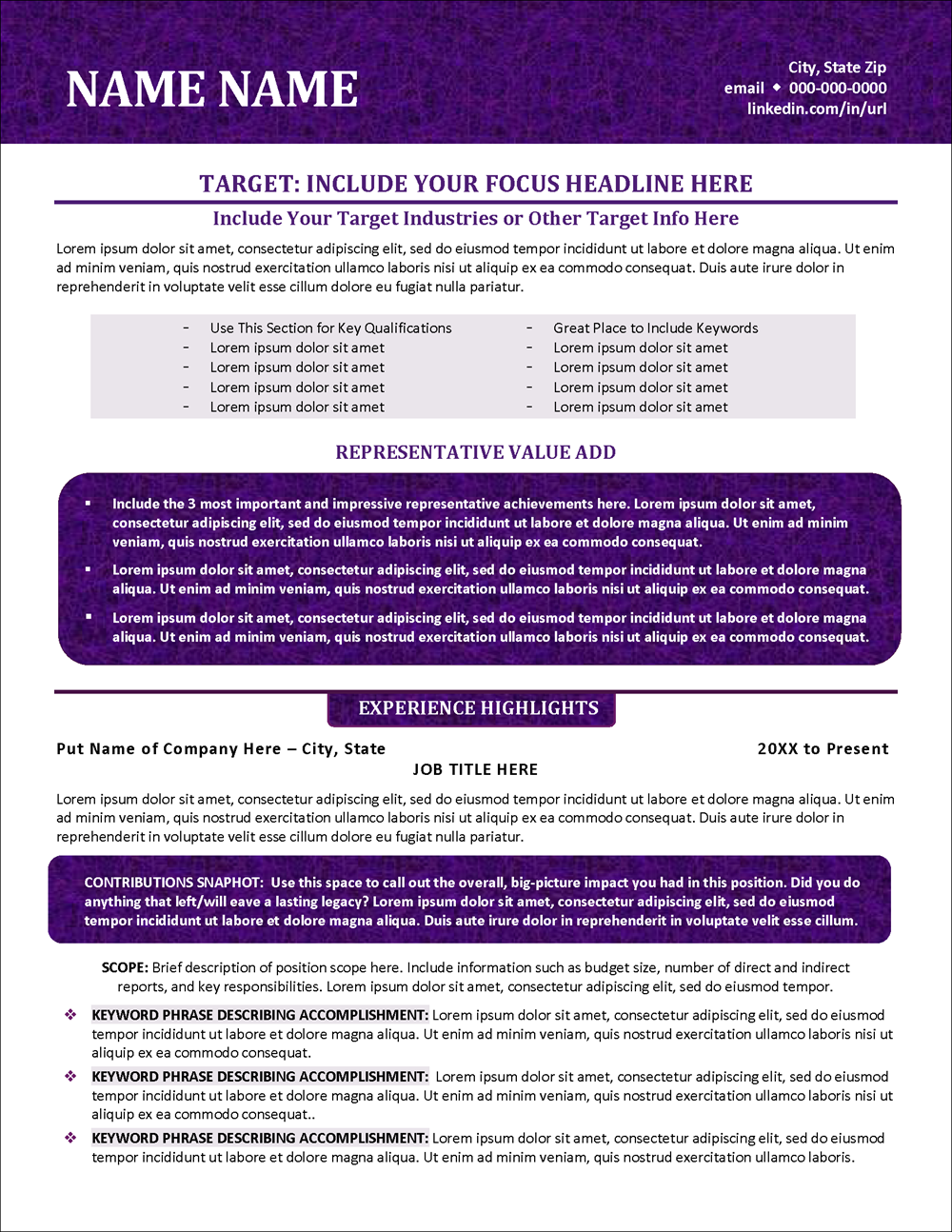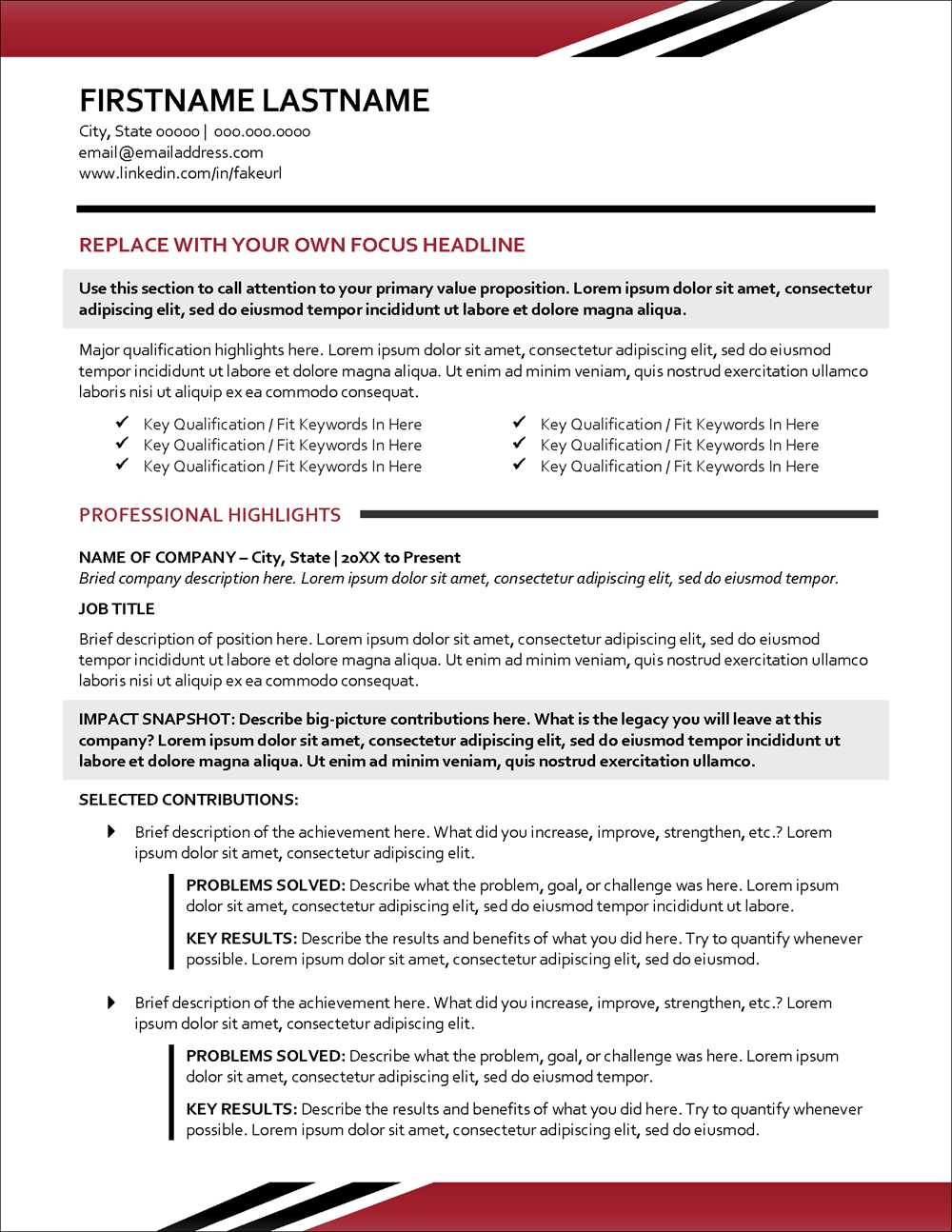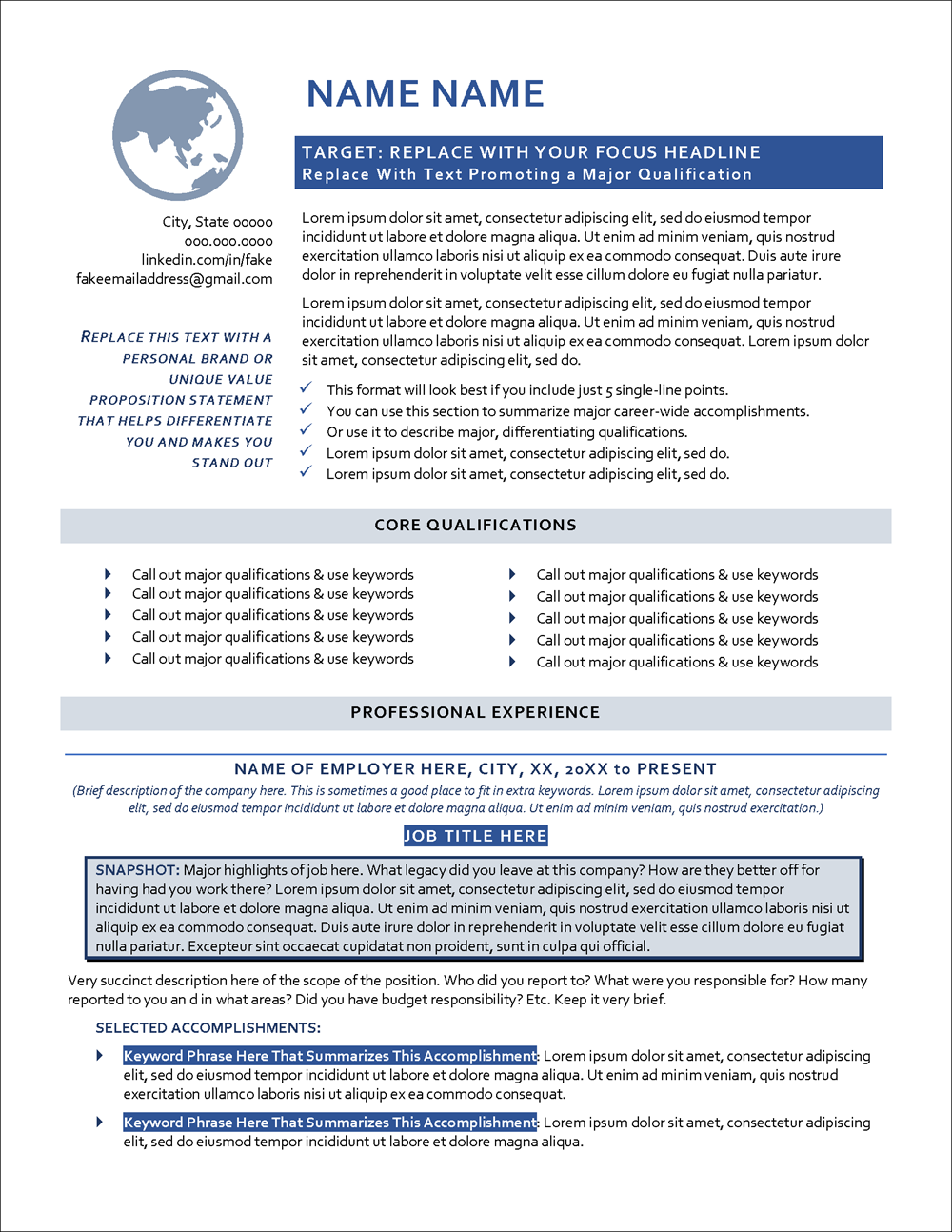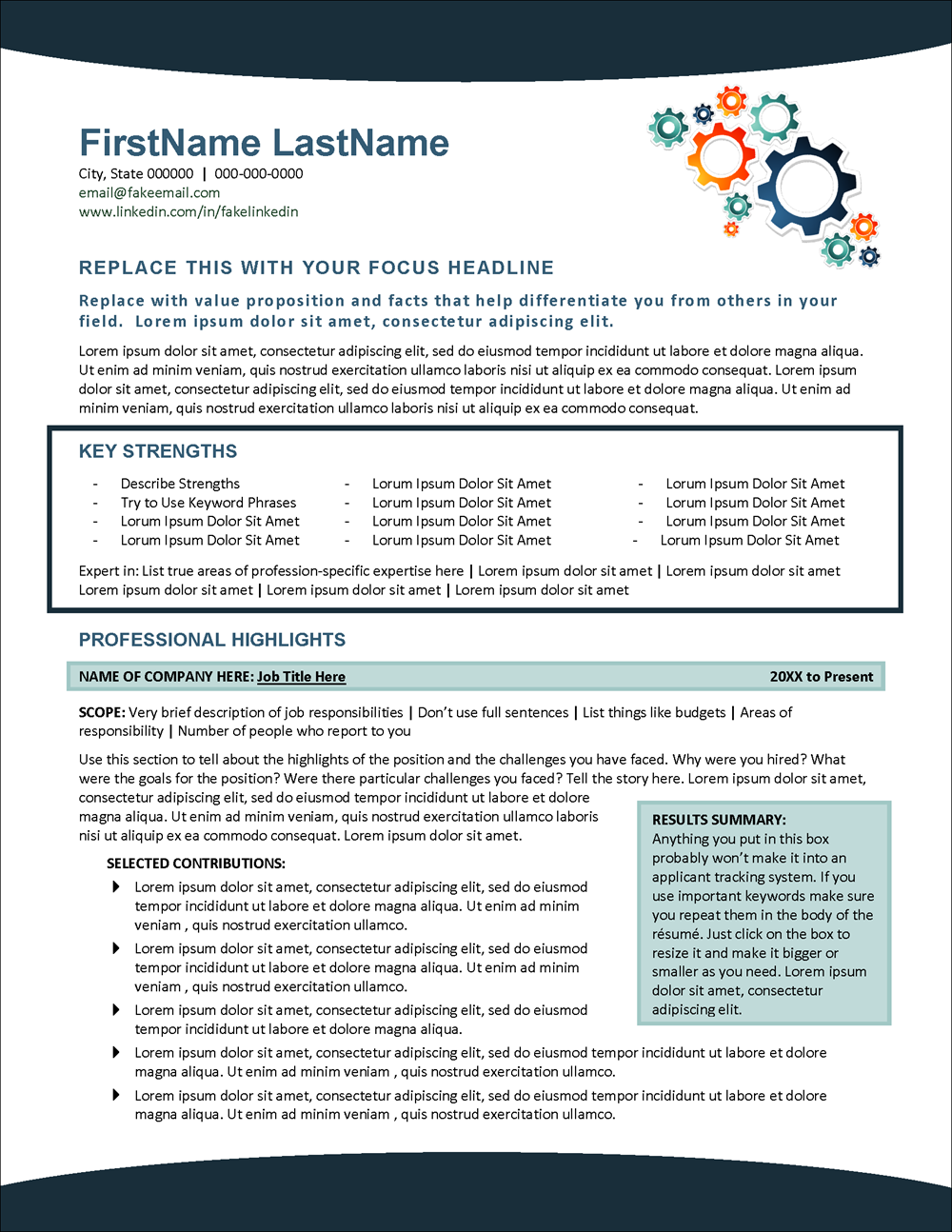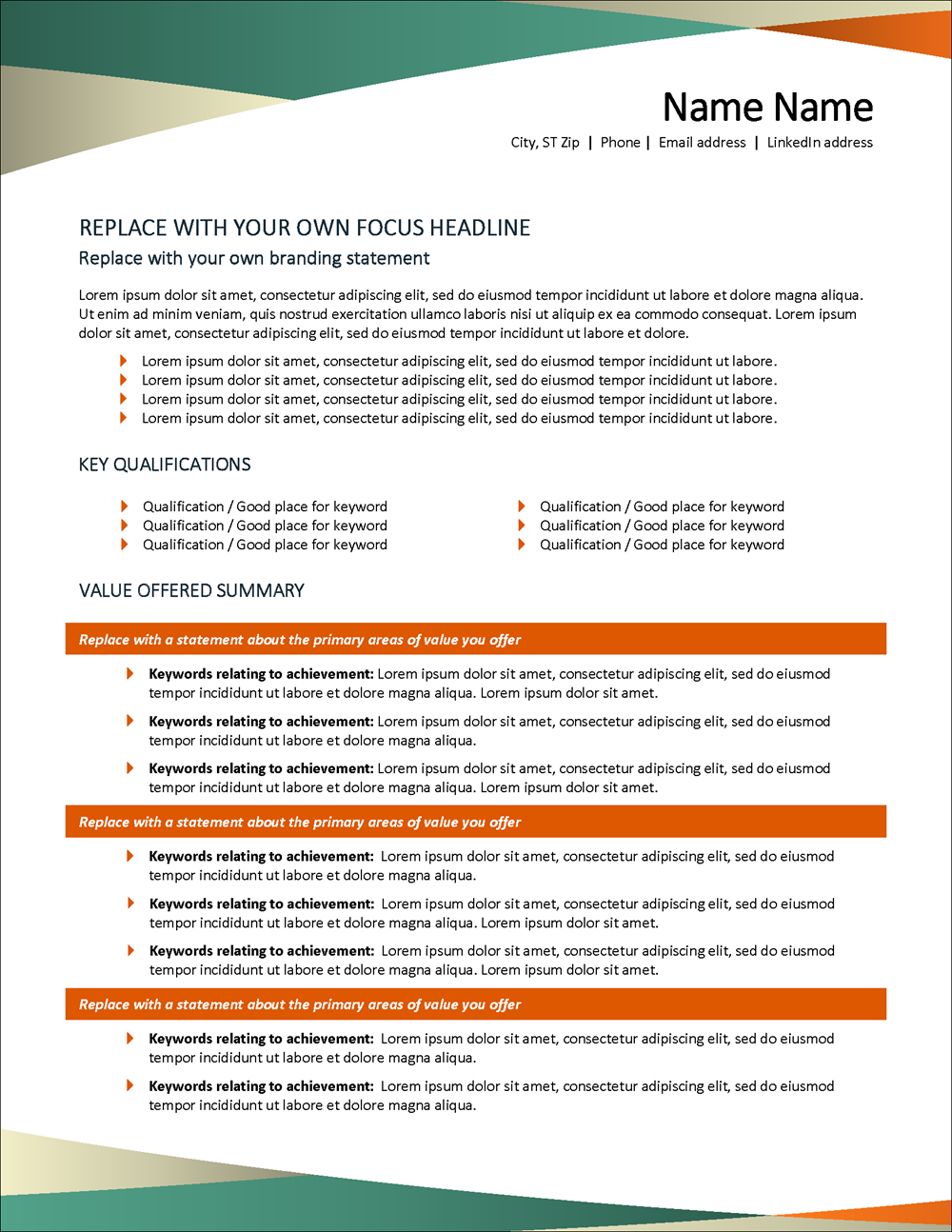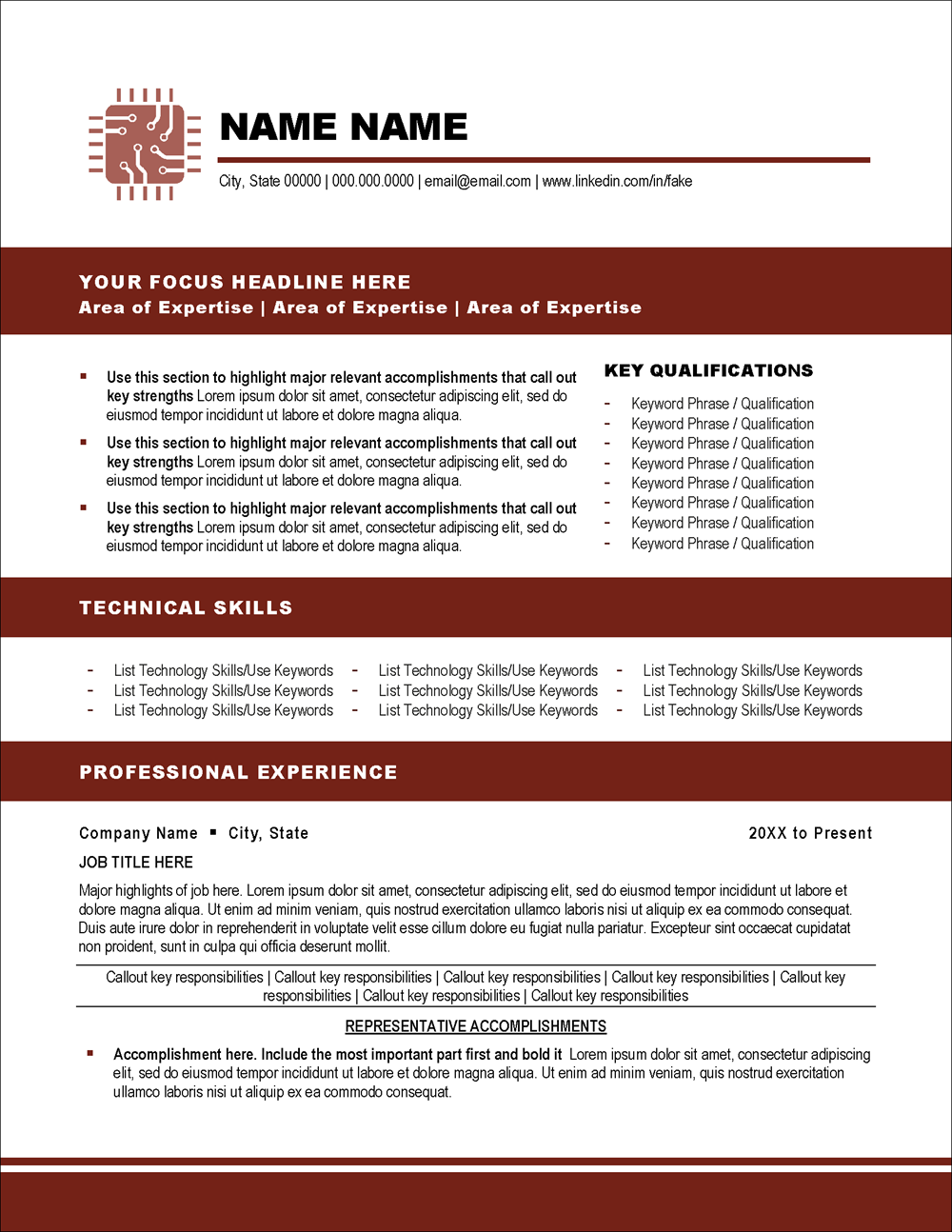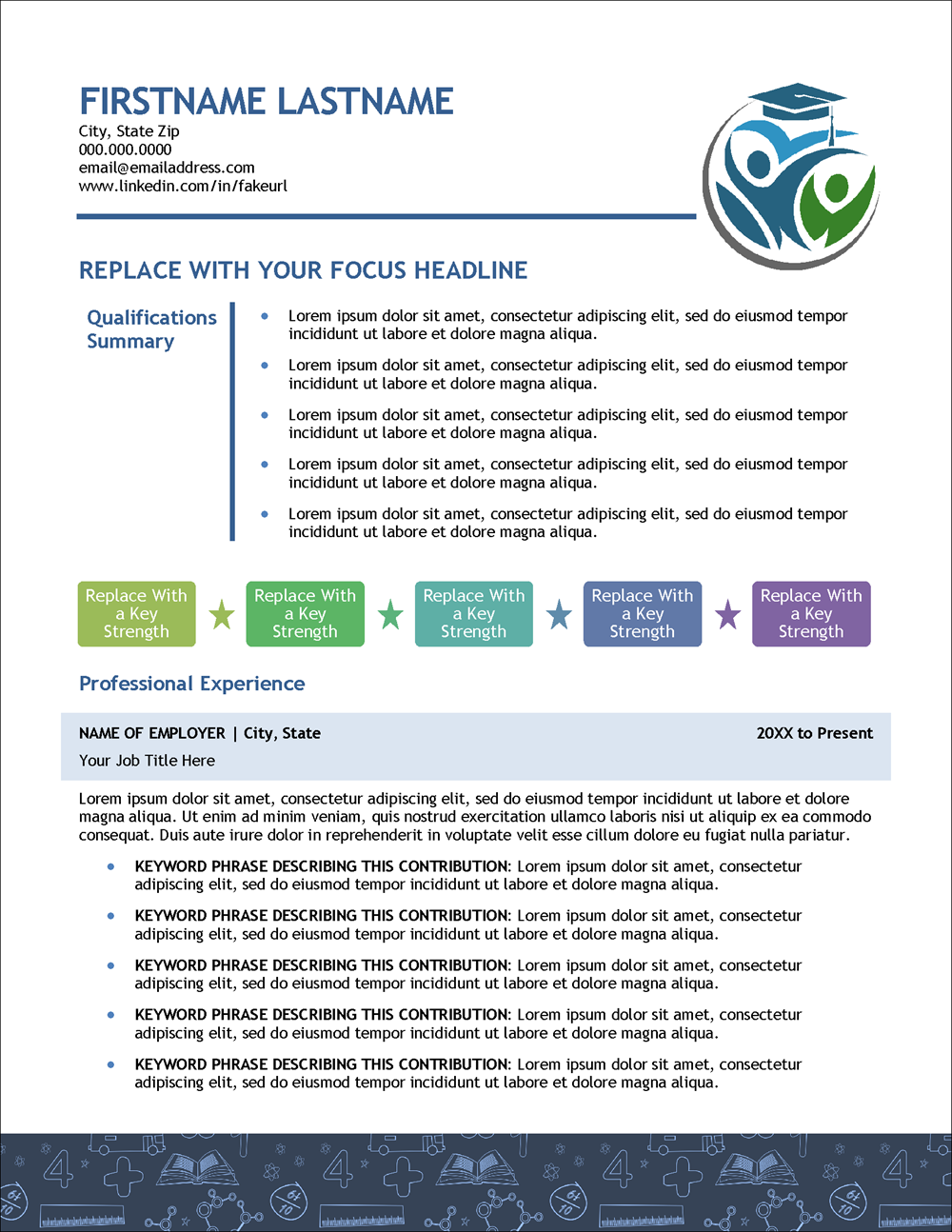Misinformation and myths about ATS-friendly resumes. They are everywhere.
As a professional resume writer this can be a challenge, as we seek to determine the truth among the myths of creating ATS-friendly resumes. As a job seeker, it can be downright impossible and incredibly frustrating.
If you don’t already know, ATS stands for applicant tracking software, sometimes also referred to as applicant tracking systems. Very simply put, an ATS is a database that employers and recruiters use to digitally store and track job applications through the hiring process. When a resume is input into an ATS, its text is “parsed” and automatically organized in searchable fields in a record created specifically for you, the job applicant. Even if you don’t get hired this time around, your application will remain in the ATS to be searched using keywords, helping the employer identify prospective applicants the next time a job needs to be filled.
As a job seeker, your resume must be presented in a format that is ATS compliant so that the text in your resume is parsed and organized correctly.
Sounds simple, right? Not so much!
The problem is all the conflicting and confusing information about ATS requirements. For example, you may read one book or article that very authoritatively and convincingly states that you should never use tables in an ATS-friendly resume and absolutely, positively never use any graphic elements. But then you read another that tells you these things are okay.
What to believe?
Scannable Resumes versus ATS-Friendly Resumes
With more than a quarter-century of experience as a professional resume writer, let me bring a little perspective.
The resumes of 25-plus years ago were very different from modern resumes.
Resumes created in a word processor were relatively new at the time. If you are old enough, you might remember the days of typewritten resumes and photocopies.
In 1996, when I started my resume writing practice, we were just emerging from this “dark age” of resumes. It was still considered cutting-edge to do simple things that we take for granted today. For example, to make the fonts for resume headings larger, selectively bold or italicize text, or do something really “edgy” for the times, like using ruling lines to separate resume sections or to put a border around the page.
And, of course, nobody would even have dreamed of using color on a resume back then. I presented at a conference in 2011 on the topic of resume design, and even then, I was recommending no color.
But, even though it was new and trendy, in a world of typewritten resumes, these more attractive word-processed resumes caught on FAST.
And, just about the time they were catching on is when OCR technology – that is, optical character recognition – began being used by human resource departments to store the resumes they were receiving in ATS databases.
But remember, resumes weren’t commonly emailed back then. Instead, if you wanted to submit a resume, you sent it by postal mail, or sometimes you would fax it.
So, how did the HR departments get the paper resumes INTO these databases? They scanned them, and the OCR extracted the text into the database.
But the thing is, if the resume didn’t adhere to stringent rules – for example, no bolding or italics, no lines or borders, and nothing but the most basic fonts – it would end up a jumbled, unreadable mess in the database.
If you think ATS rules are strict and confusing, it was nothing compared to the confusing rules of scannable resumes.
But now, we were left with a problem as resume writers. Did we create attractive, well-designed resumes for our clients? Or did we create very plain, scannable resumes?
Professional resume writers all had different ways of handling this. Personally, I started creating two versions of every resume for clients: a stylish, modern format and a basic scannable format.
This solution worked for a time, but it was time-consuming for me and confusing to my job-seeker clients because they didn’t understand how to use the different versions.
This went on for some years, but as you know, the one thing you can count on is that job-searching technology will continuously change and evolve.
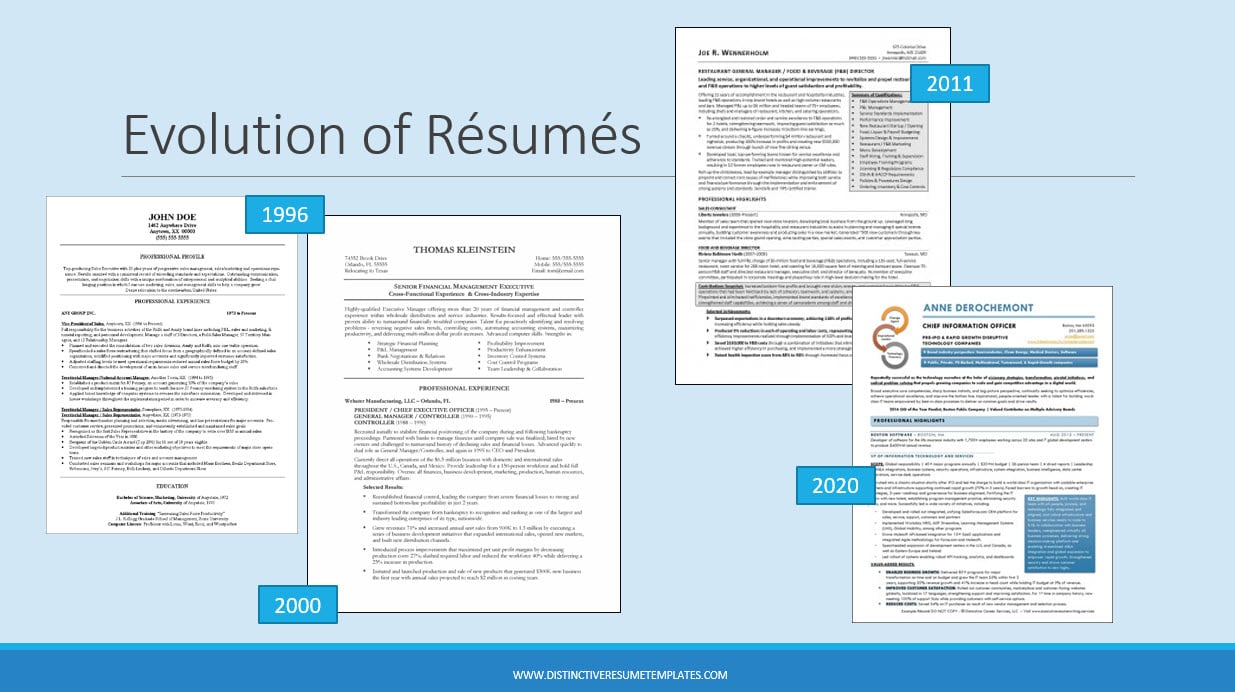
Eventually, it started to become common to email your resume instead of sending a hard copy – and at the same time, the ATS systems were getting more advanced.
The need to physically scan and OCR a paper copy of a resume to get it into a database went almost entirely away. Now the actual digital copy of the resume was being fed into the system. And the guidelines about what you could or couldn’t do in a resume became much less strict.
But by this time, there were countless articles and books published about scannable resumes and the guidelines for creating scannable resumes. And while scannable resumes became obsolete, all these books and articles, now outdated, were still out there in the public domain.
Of course, at a technology level, applicant tracking systems were still applicant tracking systems. The only thing that differed was how the resume was getting into the ATS. But the standards of what the ATS systems could handle and what they couldn’t handle were progressing and changing too.
The end result was what we are left with today: a whole lot of confusion about the difference between a scannable resume and an ATS-compatible resume and how guidelines for creating these documents have changed and are still evolving.
Here then, are 5 enduring myths about ATS-friendly resumes.
ATS Myths & Misinformation
Myth #1: You Must Choose Between Using an ATS Friendly Resume and an Eye-Appealing, Attractively Designed Modern Resume
Even among professionals in the employment services industry, many still believe that you have to choose between creating an ATS-compatible, plain-jane resume for the computer OR an eye-catching, more designed resume to capture the attention of the human reader.
This is false.
ATS compatibility and great resume design are NOT mutually exclusive.
You do NOT have to make a choice. Yes, you do need an up-to-date understanding of ATS requirements (or create your resume using an ATS-friendly resume template), but there is a whole lot of overlap in the middle.
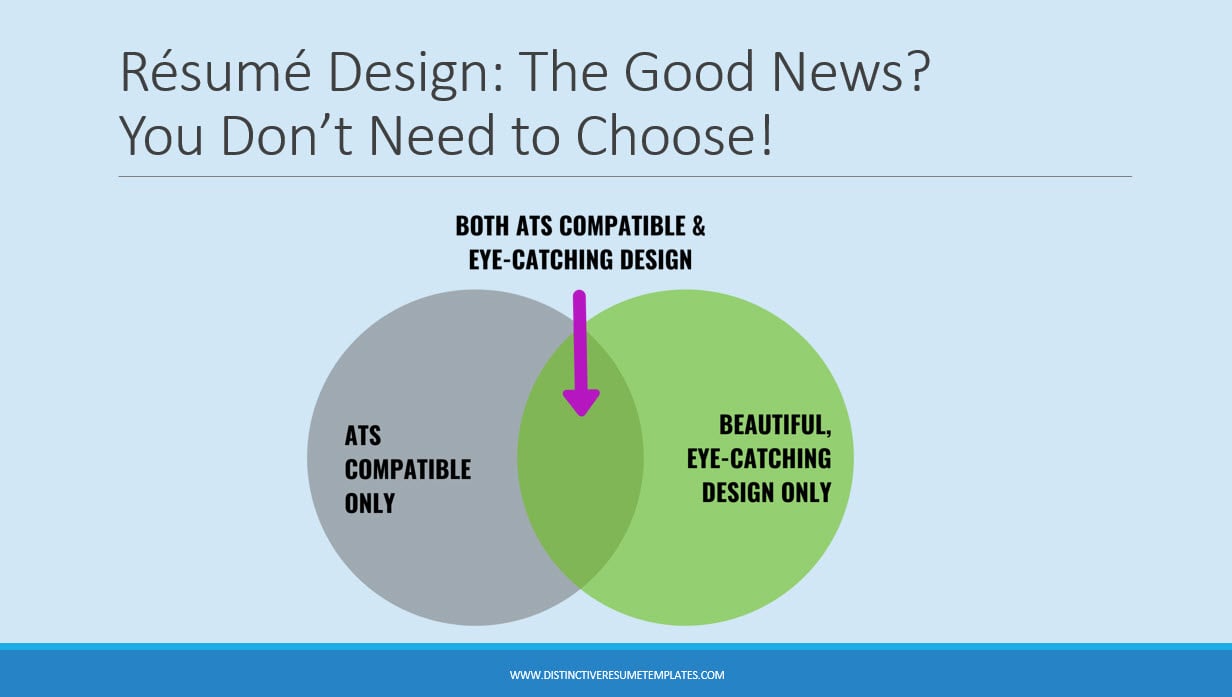
As shown by these ATS friendly resume templates, your ATS compliant resume CAN also be eye-catching and beautiful.
Myth #2: You Must Use Only Simple Sans Serif Fonts Without Any Embellishment
False. This is a holdover myth from scannable resume days. As already explained, scannable resumes are now a non-issue. Everything is done electronically, and the files are entered directly into the ATS. It has NOTHING to do with paper. In simplified terms, because it is a digital file fed into the system, the ATS reads the words and the code behind the pretty formatting.
Try this: Open your highly designed resume in MS Word and then “save as” an ASCII text file. Next, close the document and then reopen it in a text reader. While this isn’t a perfect test, for the most part, what you see in that text file is what the ATS will “see.”
That means, when you are concerned about ATS, the font type or style you use in the resume doesn’t matter. The font size doesn’t matter. The font color doesn’t matter. You can even use white font, italics, bolding, and underlining—all those things that we used to be told not to use no longer matter when creating an ATS-friendly resume.
Myth #3: You Can Never Use Tables in An ATS Friendly Resume
Not true. I debunked this myth in detail in this blog post: The Truth About Using Tables in Resumes & ATS Compatibility.
It is okay to use very simple tables in an ATS-friendly resume. Yes, you need to avoid complex tables and avoid setting up your entire resume in a table, but if you understand and abide by these limitations, you no longer need to avoid tables. The ATS-friendly resume templates shown below all use tables in ATS-compliant ways.
Myth #4: There is One Absolute and Unchanging Set of Standards for Creating an ATS Friendly Resume
Sure, regardless of whether you are a job seeker creating your own resume or a professional resume writer creating resumes for clients, in a perfect world we would be able to follow THE standards to ensure our resume(s) are ATS compliant.
But, it isn’t a perfect world, and there are no absolute rules to follow.
There are many different types of ATS, and they don’t all parse and store resume text in quite the same way. And, of course, progress marches on and ATS standards are continually changing.
Even using a resume template designed to be ATS compliant, you may find your resume parses properly in 99% of the systems and gets jumbled in 1%. But this could happen using even the most straightforward design, and many times it isn’t the design itself causing the problem but the way the resume is ordered and structured (e.g., some functionally formatted resumes cause issues in many ATS systems).
But this doesn’t mean it is hopeless, and you shouldn’t worry about the ATS compliance of your resume. It just means that you must understand the big-picture issues, make an effort to understand evolving standards, and do the best you can to create a resume that will be friendly for the majority of the systems.
Or, if this all seems too much, use a resume template explicitly designed to be ATS friendly like Distinctive Resume Templates. Many DIY job hunters use our templates. But, our most common customers are other professional resume writers who understand the importance of ATS-friendly resumes but want to focus on what they do best—writing—without the arduous task of trying to understand evolving standards.
Myth #5: Using Graphics in an ATS Friendly Resume Will Get It Kicked Out of the System
No, no, no. Not true.
Graphics are “invisible” in an ATS. Or mostly, they are. Almost all modern ATS systems will skip over any graphics in your resume and move on to the text.
In general, you can use text boxes, graphic lines, special monograms, charts and graphs, word art, smart art, and any other visual element you can think of.
But there is a caveat that you must understand. Microsoft Word allows you to create any number of graphical elements with words in them. While this warning is true as I write this, and things seem to be evolving in this area, so this might not be true next year or the year after, in most cases, if you input your Microsoft Word resume into an ATS, it will NOT parse the text in these graphics. In other words, if there are essential keywords in those graphics, those keywords will not be entered into the ATS.
On the other hand, if you take that same Microsoft Word resume and convert it into an Adobe PDF file and then input that PDF into the ATS, there is an excellent chance that it WILL parse the words in that graphic. If you do not want this text to be parsed into the ATS, the solution is to turn the Microsoft Word design element into an actual png or jpeg graphic.
Confusing, yes. But it is more important to be aware of the issue and know the workarounds if needed.
The Bottom Line
If applicant tracking standards confuse you, you aren’t alone. They confuse even many professional resume writers.
But, confusing or not, every job seeker must be concerned with the ATS friendliness of their resume. With nearly 100% of third-party recruiters using ATS technology, 99% of large companies using ATS, and many small companies jumping on board to take advantage of ATS efficiencies, it is a near certainty that your resume will eventually land in an ATS. This post with research-backed resume writing tips explains in more detail.
But resume writers busy doing what they do best—writing compelling, keyword-rich resume content—struggle to keep up with continual advances. DIY job seekers struggle even more.
The solution is to use resume templates such as those offered by Distinctive Resume Templates, designed to be ATS friendly. But one final warning. Most of the resume templates that you will find for sale on the internet do NOT follow ATS compliance standards. Even the free resume templates in MS Word often cause serious problems in an ATS. So, do your research and make sure you use ATS-compliant resume templates. You can feel confident about this when using Distinctive Resume Templates.